This question may arise when we want to create multiple interfaces at the Mikrotik to be one segment. There are some options that we can use, including IE can use Bridging techniques or use the Switching harness mode Master Slave port and Port. Both give the same results as if, but actually there is a difference.
The configuration of the Master/Slave Switch Port using a special switching chip embedded on RouterBoard, so as not to overload the CPU. Mikrotik will not get too big a burden of switching on the CPU even though his passing traffic is very high. The illustrations were like in the picture above. From the illustration above pictures it can be seen that acts as a Master Port eth2 and eth3-5 as a Slave Port that uses the switching chip.
 |
| Ilustrasi Switching Master Slave Port |
The configuration of the Master/Slave Switch Port using a special switching chip embedded on RouterBoard, so as not to overload the CPU. Mikrotik will not get too big a burden of switching on the CPU even though his passing traffic is very high. The illustrations were like in the picture above. From the illustration above pictures it can be seen that acts as a Master Port eth2 and eth3-5 as a Slave Port that uses the switching chip
The ability of Switching Ports varies for each switching chip embedded on RouterBoard.
Bridging Port
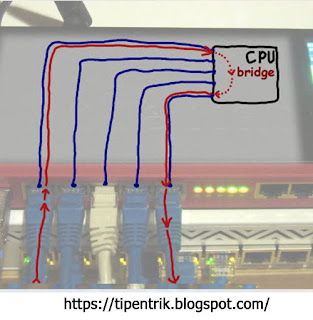 |
| Bridging Port ilustration |
By doing bridging, we can combine several different interfaces into one interface ethernet for example cement with wireless, which cannot be done by the method of Master/Slave port switching. In addition we can apply to bridging firewall filter rule, where at switching cannot be done except for Mikrotik Router Switch Cloud (CRS).
By doing bridging, we can combine several different interfaces into one interface ethernet for example cement with wireless, which cannot be done by the method of Master/Slave port switching. In addition we can apply to bridging firewall filter rule, where at switching cannot be done except for Mikrotik Router Switch Cloud (CRS).
Using the bridge we can cope network loops with ease, using protocol STP (Spanning Tree Protocol) and RSTP (Rapid Spanning Tree Protocol).
So in essence the second of these methods is the same, just the difference in the speed vs features. If you are already a mikrotik high specification, and the traffic is not too great, can use a bridge only. But if instead you better wear switching.
That's the easy way to choose Select Switching or Bridging of Master/Slave Port?
hopefully helpful articles.

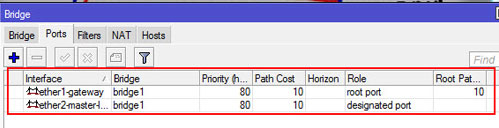
Comments